From spreadsheets to Airtable
I work in a fast paced startup as the manager for a dozen (amazing) engineers who typically deal with 2 to 5 simultaneous tasks at any given time. As a result, one aspect of my job is to keep track of all of those items and know:
- What we’re doing, and what’s the current status.
- Who is involved on each, and whether the load is appropriately distributed.
- Whether the team needs help to make progress.
I’ll use this specific example to describe how I moved away from spreadsheets in favor of Airtable and what it buys me.
Your typical spreadsheet
Here’s a simplified and anonymized version of the spreadsheet I had been using so far:
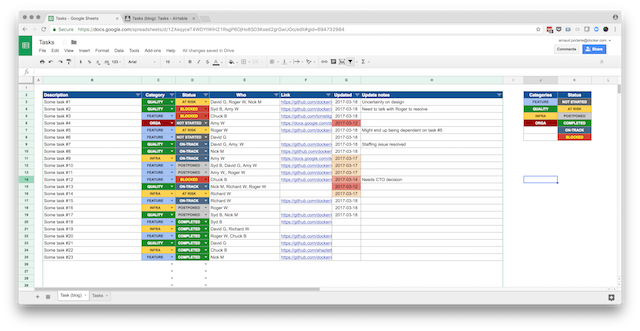
All the information is there, but:
- Getting from zero to a spreadsheet like this one takes some time. You need to structure as a table, set up data validation, set up conditional formatting.
- Maintenance is painful: for example adding a category requires updating the scaffolding accordingly.
- Data cannot easily be queried: filtering allows to narrow down to a subset of categories or statuses, but that’s basically it.
In other words, there’s some overhead and hygiene involved in making a spreadsheet behave like a database.
Introducing Airtable
I would describe Airtable as a relational database wrapped under a familiar and accessible spreadsheet UI. Where spreadsheets enforce no particular structure, every sheet in Airtable is really a table storing records under a well-defined schema . By design, implementing the example spreadsheet above in Airtable takes no more than a minute because the only effort resides in the schema definition: once done the UI is meant to manage records according to that schema.
We’ll start with Airtable’s ability to import existing data (either through CSV or copy/pasting fields), go through each column to update its data type (hence defining our schema), and tada:
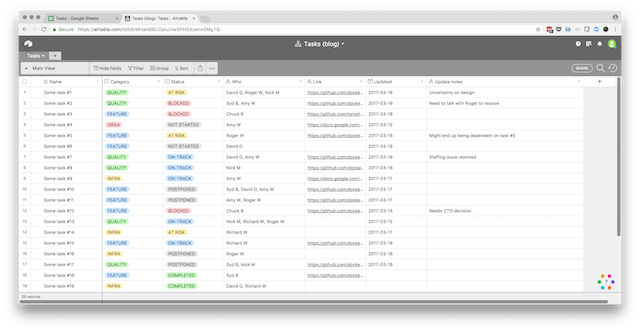
At this point it may seem like we traded one UI for another, but there are already concrete benefits:
- We get a nice form UI for adding and managing records.
- The table structure and schema are enforced.
- Maintenance is trivial: for example, I can add a category in a second.
But it’s gets much better.
Leveraging views
Airtable has a straightforward UI for grouping and sorting: pretty much Pivot Tables for humans. For example, we can trivially group tasks by category, and sort by ascending update date.
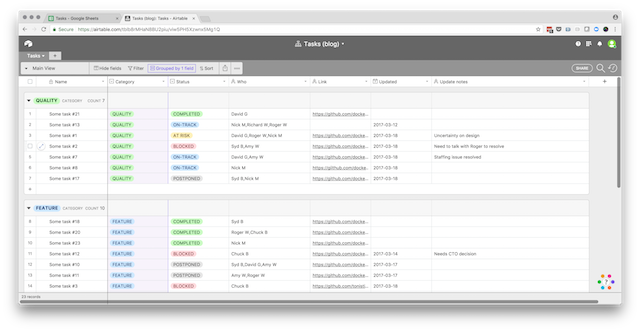
From there you can persist the settings as separate views and even create non-grid views, such as a Kanban board.
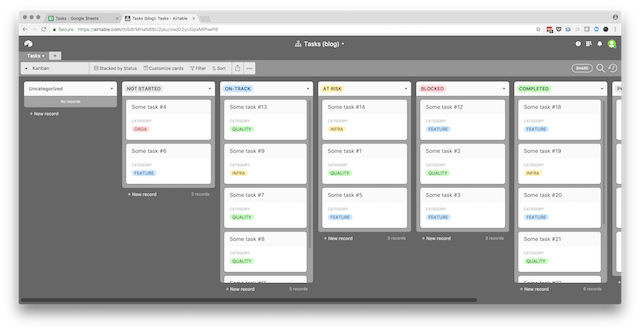
Leveraging relations
Let’s see how the “relational” dimension of Airtable can help us improve further. So far the “Who” column is just free text: we can create a “Team” table with the team members, and convert the “Who” colum to a Linked Record.
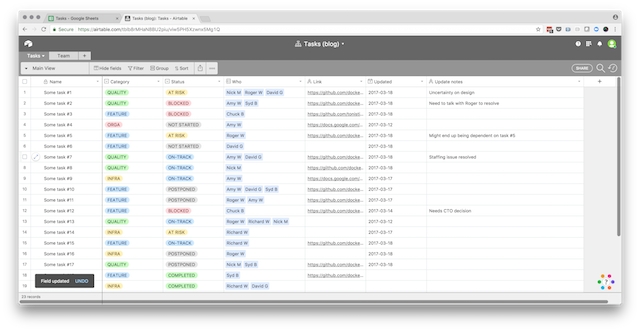
The “Who” column being a linked record gives you everything you would expect from a relational database. Airtable’s UI is again really key here, as it’s trivial to select a record from the People table from the Tasks table, and even create new People entries as a task is being added.
More importantly, Airtable automatically created the other side of the relationship in the People table: we basically get the list of task assigned to each individual team member for free.
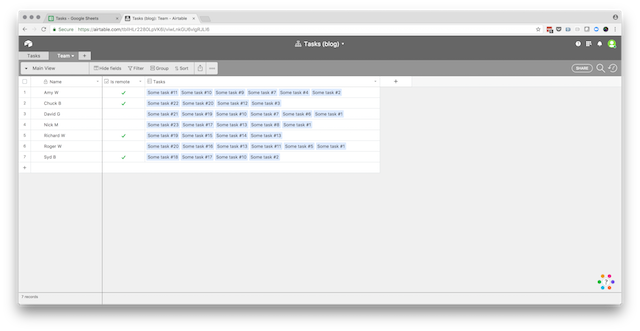
Summing up
Spreadsheets are great, but for anything that ressembles a database with structured records the boilerplate for the initial setup and maintenance cannot be ignored. This is one aspect where Airtable really shines: by providing a familiar spreadsheet-like UI to what is really a relational database under the hood, it eliminates a lot of the overhead while providing some immensely valuable benefits.
In this post we only scratched the surface: a thousands more things can be achieved when you start digging in Airtable’s API. More advanced use cases have been described by Simon Eskildsen on his blog.
